Enough on that, so why don't I use openSuse? Plain and simple; I hate that I need to download 4 Gig of data for any distro. Plus for all of that, 10.1 just was a nasty memory hog and wasn't very efficient. So when SLED (Suse Linux Enterprise Desktop) was announced this summer, no real bells and whistles went off in my head. I was actually busy trying to help the Freespire community as much as I could and really didn't want to bother with a commercial beast. Well, someone hinted to me that if I tried SLED, my XGL dreams would come true....that was it. I spent the time and effort to download the DVD iso image and set off to see whether this dream was actually a reality.
So I set off to discover Nirvana, with doubt in my head and frustration over a distro that in my opinion lost its way and now is finally coming to the light. What happened is that I did get what I was after and honestly am humbled by my experience. So now that you are probably bored to tears, let see what this beast has under this DVD hood.
Details:
Website http://www.novell.com/linux/
Download Here
Kernel - kernel-source 2.6.16.21
Desktop - Default Gnome 2.12.2 with KDE 3.5.1 and others available
FAQs - http://www.novell.com/products/desktop/overview.html/
Cost - 60 day trial, then $50 per year license
Special Features - Fully configured enterprise desktop with network functionality to integrate into most networks
Nitty Gritty:
Installation (



 )
)One thing I always loved and hated about Suse was its installation. I loved it for the simple reason that it worked, well, most of the time. In the early days I would download only the minimal install and then FTP the rest of the package during the download. This was mainly due to the fact that I was always on someone else's internet (hotel, work, WiFi) so download ISO's is a bit tricky. The FTP allowed for me to get up and running and then leave and come back and hope it installed. Now that I had the full DVD I wasn't too worried about that. Now I will state for the record, I simply hate the fact that the install from CDs happens in stages. Load disc one, get to the copy data to the hard drive, then reboot, then continue if and only if the packages align and the creek don't rise. So if you are going to install Suse, or openSuse up to 10.2 Alpha 3, you probably will have the best luck with DVD over CDs. Now I just read that in 10.2 Alpha 4, one of the major changes is that the install copies all data first, then moves on, which if true God Bless those Novell/openSuse developers. I hardly ever review software in Alpha states, so once we get a RC version of that, then you will see it here.

I love blue. I don't like the fact that I have zero option to see what is happening here. Most offer you a quick hit to go to dialog run, so if there is a problem you can see what crashed, but I am sure it is there, just not an option they think you need. Oh well, pretty blue is nice.

The same options that you have seen time and time again, with Language and other options included. I always go with what is the basic, but be quick you only have 10 seconds before this baby jumps to your hard drive. Now, as reported by me before, I am a big fan of Live CD installs. Now I guess there is a live version of Suse out there but not one you can install from. Oh well, I guess if you know you want something this damn big, you should know you want it, right (ugggh).

Nice and simply, you get to choose your language options here. I love the status bar on the left, letting you know where you are at and the back/abort/next options. Just a note that. If a package does fail with Suse, and you hit ignore, for some reason that crashes the installer. This happens with most of the 10 family and I had that with Alpha 3 install efforts, but I didn't lose any packages here. Just be careful as you may get to start over again, and again, and again from CD installs, hence why I recommend DVD if that is an option for you.

Ah, yes, the license agreement. Give me your tired, your poor, your huddled masses....oops wrong speech. There is a funny limited liability clause in there for $50, which is the license fee for SLED, so if it causes you to crash you might be able to get your money back. Next please....

Here the system will check to see if you have any existing Suse packages that could possibly be upgraded. Not in my case, so here I get to select new installation. Note that you have the option here to select the add-on packages, which is a nice way that Novell gives you proprietary packages outside of the normal Open Source. This mainly is your Video and Audio drivers that require licenses. Here I didn't download that so I didn't select it. If you take the time to do so, just click here and the next step will then ask for that source, which can be a website, CD, DVD or local server. We will skip those screens since 90% of you won't have that package.

So important to know where you are and what time zone you are in. Also important is to know whether your machine uses Local time or UTC. What I like is that they gave you a clock and if you change between local and UTC this will bounce so you can tell if you don't already know. Nice little touches like this make installations extremely user friendly.

So here is the meat and potatoes screen for Suse install. You get two options; Overview (newbie mode) and Expert (those who wish to break said install). The main difference between the two is that in expert mode, you get options on everything, while Overview just allows you to mess with software and partitions mainly. Since I am installing on a fresh VMware partition in this exercise, all you see there is the recommendation to use Ext3 and a Swap drive. If you have many partitions this will make a recommendation for you that will basically wipe out other Linux distros and carve the system as it sees fit. If you don't want that, you can start over, base the system on the proposal and modify to your liking, or head to expert mode, which it warns you that what you are about to do can break your system. I find that ironic since they always want to tear mine apart with their recommendation with no warning, so why the warning here??? Hmmm, they think they are smarter than we are don't they? They probably are, but who can say right?
The other part you will want to mess with is the software. A good while back, Novell shocked a lot of people in that it stated it wasn't going to support KDE. Well, this mainly came from a purchase of Ximian and their Gnome and Evolution products really making Suse unique, yet up to then Suse was really a KDE branch. All of us Lizard heads were a bit upset by this, complained enough in the right places and back came KDE support. So now you get the option of KDE and others along with a solid, stable release of Gnome. I personally like Gnome for how efficient it is with memory rather than KDE, which tends to be a hog. Plus I get XGL working much easier in Gnome, so more on that later.
Here we chose to expand the Software simply by clicking on 'Software', and you now can select or remove default packages. This is where you would add KDE and other packages. Note this isn't where you would add proprietary software, that is with the Add-on disk that you could have selected, or can actually add in the Expert dialog as well. If you have a laptop there is a branch for you. Now, I am not a big fan of the expansion for detailed selection, as typically if you check the main box, it selects everything below. You can de-select packages you wish, but you need to click on the little arrow next to the box. Novell AppArmor is a suite of products that provides firewall and virus scanning for enterprise customers. Once you select all that you need, then just click on next and move along.

If you have any package conflicts from your selections they will show up here, but since I didn't it put me to the confirm portion. Now this is an important step because once you go beyond this line, you will be setting partitions according to what you, or the software, selected. This can be the end for something so just make sure that you know what you are doing. I like that they include this because there has been many a time when I have wiped out the wrong partition and ended some distros life on my computer.

Once you pass that step, you will start to see a lot of information. Again, I am installing from a DVD so there is no change of disc in my future, just a long wait until the system is installed. SInce this is a very complete distro, install times can get into the 60 minute plus range, compared to the 10-15 minute for Ubuntu or Freespire. But those are really live discs that are just copying data to drives so it is much quicker that this method. Why Novell has not moved to a live installer is beyond me, but I would wager that sooner than later it will be the standard practice for all of Linux.

Once you get past the software installation, your computer will typically reboot. Now, I hate this actually in that sometimes it doesn't come back, but that does seem to happen less and less. In the latest Alpha I am told that this is no longer the case, so hopefully people won't get scared that they crashed their install.
Once it comes back, it takes you to the next section, according to the little status chart on the left, and we will now configure our PC for operation on our network. First we set up a domain and host name, which you can do if you like, or you can let the DHCP server set that for you if you are planning on working this into a corporate LAN.

The next step is to set up a root password, which of course is the key security agent of Linux/Unix systems.

The install will now allow you to change your network settings. Now Suse has this Network Manager tool that honestly I think is junk. It never takes control of wireless unless it likes the wireless drivers, and it hates NDISWRAPPER. So personally I switch back to the old school method and don't get the fancy network tool. You can go with this if you are using a desktop and LAN cable, but for me it just never has worked so I stay away from it. If you are an old hat at Linux you probably don't like the idea of software being more in control of your hardware anyway, so I would think you would want the older methods which you are accustomed too. Once you select that the install saves these settings and then move right along to more configurations.
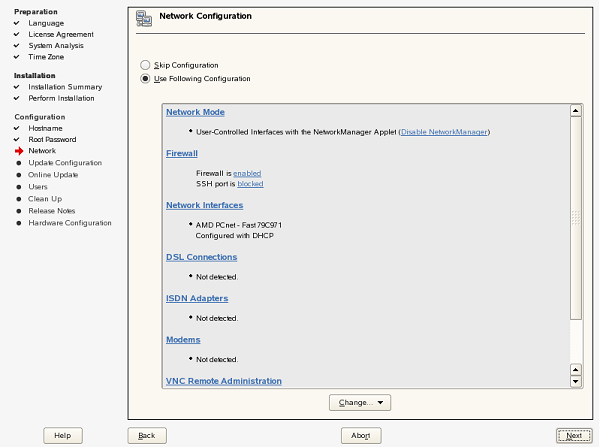

The next step will test the internet connect. Now I am told that this does a good job with finding wireless on laptops, except if those laptops have Broadcom. Since I have a Broadcom I can report that it doesn't do squat for me. Most of the time for installation I use my Linksys PCMCIA card until I can get my internal wireless working. Now it says that it will download the latest release notes. That has never worked for me and seem to always fail, so if it does for you don't worry they are there and it doesn't affect the installation.

Even though I missed the error message, here it does state that it downloaded the latest release notes. Bravo!!! Oh, that isn't very exciting is it?

The next step is licensing your software, which you can do later, but if you are on the internet you might as well do this now. It doesn't actually happen here, it actually pops open a web browser and then allows you to enter your key. Now, SLED is not free, it has a annual license fee of $50. I myself just used the trial version which will last me 60 days. If you want the free, as in beer, version then you really should be using openSuse instead. SLED is truly designed as an enterprise replacement to Windows so it isn't for everyone.

Here it explains that you will need to enter your registered email address. If you haven't registered with Novell at this point, it might be a good idea to do so.

This is actually a pretty neat trick, allowing Mozilla to open during the installation. Now if we could ever get these guys to do a Live installer then we would be cooking. This install is extremely complex and I am tired by this point. If it takes 29 screen shots to capture the install, that is just too much. So enter your data, your code and be on your happy way. This will add in the ATI, Nvidia and other proprietary drivers that you will want, especially to get the GXL functional.

I like this one, in order to use this, you need to complete the installation. Hah, who thought of that one???? In order to eat this food you must cook and prepare it first.

Well that was fun, now we are back in the installation process and we can continue along.

Once again, if you are connected to the internet one can run the online update and get the latest security and fixes now, or you can wait for a while. I myself would rather do this now, especially if there is a new kernel waiting for me, as I hate to get into a new distro and then have to update the kernel.

Ah yes, a kernel update. One more reboot and then we can hopefully finally make it to the end of this journey. I think that in the box version, Novell need to include two hot pockets and a protein bar.

Simply need to setup some user authentication method, which does support Windows Domain once again for those trying to place this into an enterprise network.

I finally get to add a user. Always add a user and never run the system as root folks. This is the key to unix/linux security. It might be a hassle sometimes when trying to add programs, change some files, but you will get used to that and really never have to worry about someone hijacking your system.

Well that was a hoot, was it not??? I mean from live installers that have 6 steps to Linspire with 3 steps, this is pretty much the most complicated install in Linux that is not command line. If they take the time to recommend partitions for me and which software, why don't they just take it a step further and just offer up types of installs and be done with it? Offer me Desktop/Laptop/Server like Red Hat does and then allow for an advanced option for people who care about it. This is just way to complicated. But with that, you do know what you did and how your system will actually work once you complete the install. So you lose ease but you gain quality. There has to be a good mix of this, unfortunately this is not it.

But wait, there is more???? Seems like someone put the hardware in at the last minute, which is very odd. When you get to read all the good notes on things within SLED, one would assume you are done. I have no clue on why the hardware config is so late, nor why it comes after the release notes. But one more step to get my system up and running. Here one needs to add in their monitor settings, printers, sound and other gadgets. Networking was setup earlier so this is like the stuff on all the cables. The tool did a pretty decent job with my monitor, but I did have to add the 1280x800 resolution, but once I did it worked.

So now you are done. The funny thing for me is that here the system doesn't reboot, it actually takes you into the system. Why does it take two reboots to install then none at the end? I guess it technically is running the live kernel and enough of the desktop to get me here, and since it launched a browser really I have been using Suse since the first reboot, I just didn't know it.

Well I just feel like I gave birth, so I can't really say this was a user friendly experience. It did what it was suppose to, and I know my system will work. With my scale of scoring, 3 Pennies is average, 4 Pennies means that it did it well, and 5 Pennies means I didn't have to do a thing. Well, SLED really falls somewhere between 3 and 4, in that it doesn't do anything new or exciting and really is complex, but nothing and I mean nothing was left off. So we will round up the 3.5 and give them 4 Pennies just for the blue screens. I love blue.
Well, lets actually talk about why we even wanted to play with SLED. I really don't like paying for Linux, but I am on a mission to get my laptop up and running with XGL. Now, I have used it with Live CDs from Kororaa and RR64 (now Sabayon), but can never seem to get things working with it installed on my machine. So that is our goal. We know Suse is a solid distro and we know Gnome/KDE work and what other packages have to offer. We don't really care too much about that (we do want to test KDE since that just doesn't work well in Suse) we just want our eye candy and we want it now.
Starting (




 )
)So once the Gnome desktop fires up, I am caught off guard a little. I wasn't really prepared for the organization that they changed in SLED, nor was I prepared for the ease of navigating this. Wow. So this is what people were talking about. Simple, clean organization of icons and programs where you can get to things by simply typing it in. Now this was in Suse 10.1 and is a great little feature, but I only played with this in KDE, where it narrows down the options that include your search. Add to this that beagle is included in the start menu and options for Favorite or most recently used icons being readily available and I can say that Novell has done wonders with this. Who cares about XGL now!!!! This is really awesome and doesn't have to follow Apple or MS in look and feel to add usability to Linux away from how things are done in the other distros. Bravo folks at Novell, Bravo!!!!

Everything in SLED is excellent on the desktop. The look and feel, the organization, how things are managed, it just works. I see a distro truly designed to be optimized for the corporate user, trying to allow for the replacement of MS in the workplace. I also see a Linux distro for all users in that everything works and works well. The standard packages that get installed allow full functionality across development, gamers, productivity and media. Well, almost on media. Novell has a pretty odd stance on Proprietary drivers in that they make some, like Evolution Exchange, but don't support the ones for media. The Media player even is locked down so that one cannot just simply install the w32 codecs and libdvdcss and become functional. What you have to do is go into Yast and the software manager and remove all video players (typically Xine and Totem) and then reinstall from RPMs or Binary builds from scratch AFTER you install the w32 codecs and libdvdcss. Now once again, in the US, technically this is illegal, but hey I don't say play any illegal DVDs, just engineer the system so it can if you want too. My main beef with this is realistically there is no reason for Novell not to just pay for a licensed DVD player like Linspire does, especially since I am having to pay $50 for annual usage. They need to just bite the bullet and fork over some funds to become a truly functional desktop/laptop replacement. The more these boxes are becoming media centers in people's homes, the more people will want the rights (legal ones at that) to play the DVDs that they pay for or rent. This almost cost Novell a Pennie in their rating but with everything else working, damn you just can't take a fully Pennie for that. Plus it is pretty easy if you go to here to get this operational.
Below is the control panel, which to me is a bit crowded, and realistically moving away from Yast control which used to be the only place in Suse. Now you can go to the individual item or back to Yast, which is powerful but extremely dangerous.

Getting ATI fully functional is next. This really isn't hard if you register your product and add one simple repository to your system. The detailed instructions on this are located here, so good luck with that and with this the next step is getting XGL up and running. Let's get this thing sexy shall we????
XGL on SLED has its own control functionality. Since Novell was one of the leaders of XGL development, this is only to be understood. You see this in the Desktop Preferences (selected next to the Computer in the bottom left of Gnome)

Now, you might not get this window because this shows my hardware card [ATI Radeon Mobility 9600] is not in the XGL list of supported hardware. Now, I know it is from previous work with XGL, so pooh. Instead I simply had to click on the button, which at first stated I needed to add the ati-kernel to even consider this. I could have used the software installer, but first I had to add the repository for ATI I mentioned above and then add these features in Yast.
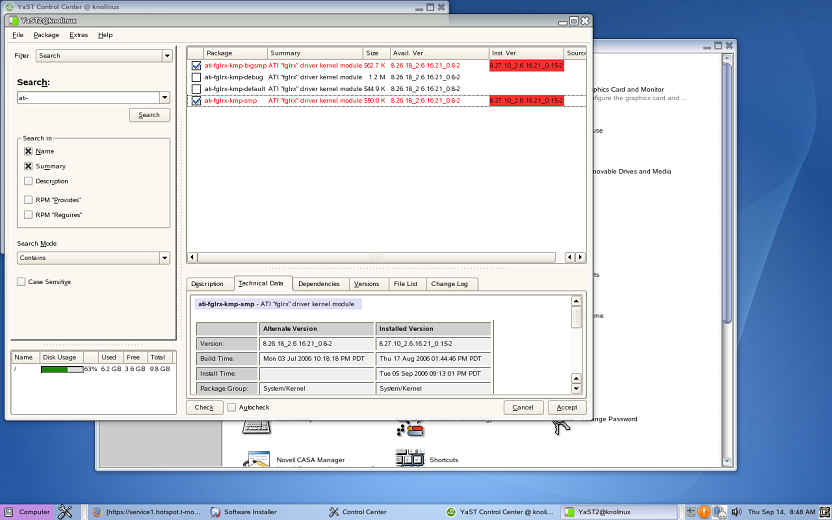
This gave me the kernel level support I needed and then poof I was off in XGL love land. I love the special effects and they are not only cool, they are extremely functional. I won't bore you with the graphic of the cube (you can't actually screen capture that very easy and I don't feel like stealing a shot, but it can be found here) but rather a couple of my favorites.
First up is the translucent windows. Now this is in KDE 3.5.1, but not like this. Imagine you are working on a word document with a PDF as a reference. We all did this in college and had to Alt-tab between two documents (which is also way cool in XGL, but more on that later). So instead of that, you can now change the level of the word document and allow yourself the ability to read the document underneath. Worth the price of admission right there folks. But there is more!!!!!

Another thing we tend to do with our computers (at least I do) is get too many applications open at once, making the task bar at the bottom look like an icon festival. Well, in XGL if you push your Pause/Break key, all the open applications tile on the desktop and then you are able to select the one you want from the minor icons. This is a cool feature and similar to Enlightenment's ability to minimize to the desktop, but here you can do that in Gnome. Way too cool and now we are cooking.

So the others are all listed in the XGL sites, like water effects, zoom capabilities, Cube effects and the Alt-Tab showing you a thumbnail of the open application so you can choose more effectively. I am not really here to review XGL, rather to mention I finally have it running on my laptop after about 8 months of trying. That my friends is where it is at. Once you get a Linux distro doing what you want, you usually stop, tilt your head to the techie gods and give thanks for all the blood, sweat and tears that it took to get there.
Bonus Stuff (



 )
)I have to say Bonus stuff for SLED starts and stops with XGL. I am not crazy about the cost, but I am extra pleased with the performance and packaging that SLED offers. They seem to have trimmed things down over the 9.2 release of Suse, so the distro runs a lot smoother, but having moved backwards on their stance of proprietary packages hurts Novell in my humble opinion. Sure, the purists out there want to be free of this, needing or wanting total control of their hardware and software. But the average working person in the office doesn't care. All they want is function and ease. Who cares who writes what, or who owns knowledge, blah blah blah. What really matters long term for the Linux system to be taken seriously is the ability to work without requiring people to read books, google to death or have another machine running windows next to the Linux box for one or two packages that just don't work.
Everything else just is ideal for the audience the Novell is after. Sure, you can save $50 and go with openSuse, but to really get hardware support and full functionality of several key packages without spending days trying to hack these into a community package, SLED is probably right for you.
I want to give a really big shout out to Steven J. Vaughan-Nichols and his piece on Vista versus SLED, which you can find here on desktoplinux.com. Steven is always on top of what people want to read about and does an excellent job of putting facts and figures together in a way that makes sense to people on either side of the MS vs Linux debate. Bottom line in this piece is that a small company can save about $554 per employee desktop by going with SLED over Vista and probably have a much cleaner and more functional system in the end. To some IT folks, that might be countered with cost of training and support of Novell, but to that I say BS. Novell is just as easy to work with and to learn this software is not going to take someone weeks, but rather hours.
Overall (



 )
)SLED 10.0 is basically as good as it gets for performance, power, functionality and usability in my opinion. It really is the distro that others should aspire to get too, without trying to emulate a lot of the problems that Novell self imposes on themselves (proprietary packaging and lack of good KDE support). If you are a Gnome desktop person who wants a system that they can work on a corporate WAN/LAN with little effort.
Now would I recommend SLED for a Linux newbie, who has never installed a system like this before? That might be iffy. Installing SLED is not exactly fool proof and one can easily do some serious damage to a system if they didn't know what to not do. Hopefully this article will help and if you take your time and make good common sense selections you will not be disappointed with what you end up with. SLED is going to be on my machine for about 30 more days (what is left of my trial system) and might be purchased depending on what else is coming along in the next month.
As always, good luck in your personal Linux knowledge search and best wishes!!!! Remember, if you could be so kind to check out our links along the side of our page in order to support our efforts, we always appreciate a click or two. If you hated this, click a lot, then I can try something else out like bowling =)
Cheers
KnoLinuxGuy (Kevin)

No comments:
Post a Comment